
Jump right in: FBA Labeling Requirements: How to Label FBA Products + Common Mistakes
FBA Labeling Requirements
Introduction
Imagine sending your meticulously curated products to Amazon’s fulfillment centers, only to face delays, fines, or even product removal due to improper labeling. It’s a nightmare no eCommerce seller wants to experience. Proper labeling for FBA (Fulfillment by Amazon) is not just a compliance issue but a crucial step to ensure your products reach customers swiftly and without hassle.
Amazon’s labeling requirements are specific and unforgiving. Missteps in labeling can lead to significant setbacks, affecting your reputation and bottom line. To avoid these pitfalls, understanding the precise requirements and common mistakes is essential. This guide will walk you through the essentials of FBA labeling, offering insights and practical tips to keep your FBA Prep smooth and compliant.
1. Understanding Amazon’s Labeling Requirements

Proper labeling is essential for seamless operations within Amazon’s FBA system. Each label type serves a unique purpose, ensuring products are correctly identified and processed throughout Amazon’s extensive network. Let’s explore the primary types of labels required by Amazon for FBA.
1.1 Types of Labels
FNSKU (Fulfillment Network Stock Keeping Unit)
The FNSKU is a unique identifier used by Amazon to track and manage products within their fulfillment centers. This label includes the product name, condition, and a unique barcode. The FNSKU ensures that each unit is accurately tracked from arrival to dispatch, maintaining inventory integrity.
Stickerless, Commingled Inventory Labels
Stickerless, commingled inventory labels are used when products from multiple sellers are stored together in Amazon’s fulfillment centers. These labels allow Amazon to efficiently manage inventory by identifying items based on their ASIN (Amazon Standard Identification Number) rather than individual seller-specific labels. This system benefits sellers who opt into Amazon’s commingled inventory program by streamlining the storage and retrieval process.
Carrier Labels
Carrier labels contain vital shipping information, including the shipper’s and recipient’s addresses, box weight, destination code, and a tracking barcode. These labels ensure that packages are correctly handled and tracked during transit, reducing the risk of shipping errors.

Comparison of Amazon FBA Label Types
| Label Type | Purpose | Key Features |
|---|---|---|
| FNSKU | Unique identification of each product unit | Product name, condition, unique barcode |
| Stickerless, Commingled | Efficient inventory management for commingled items | ASIN-based identification, no seller-specific info |
| Carrier | Shipping and tracking information | Shipper/recipient addresses, box weight, tracking barcode |
Save Time and Leave the Prep to the Professionals!
See How Using a 3PL for Your FBA Prep service needs could simplify your business. Get a Free Quote from eFulfillment Service Today!
1.2. What Needs to Be Included on FNSKU Labels
The FBA label is pivotal for Amazon’s tracking and inventory management systems. Accurate and compliant labeling is essential for Amazon FBA to ensure products are correctly tracked and managed from the moment they enter Amazon’s fulfillment centers until they reach the customer. Here are the essential elements that must be included on FBA labels:
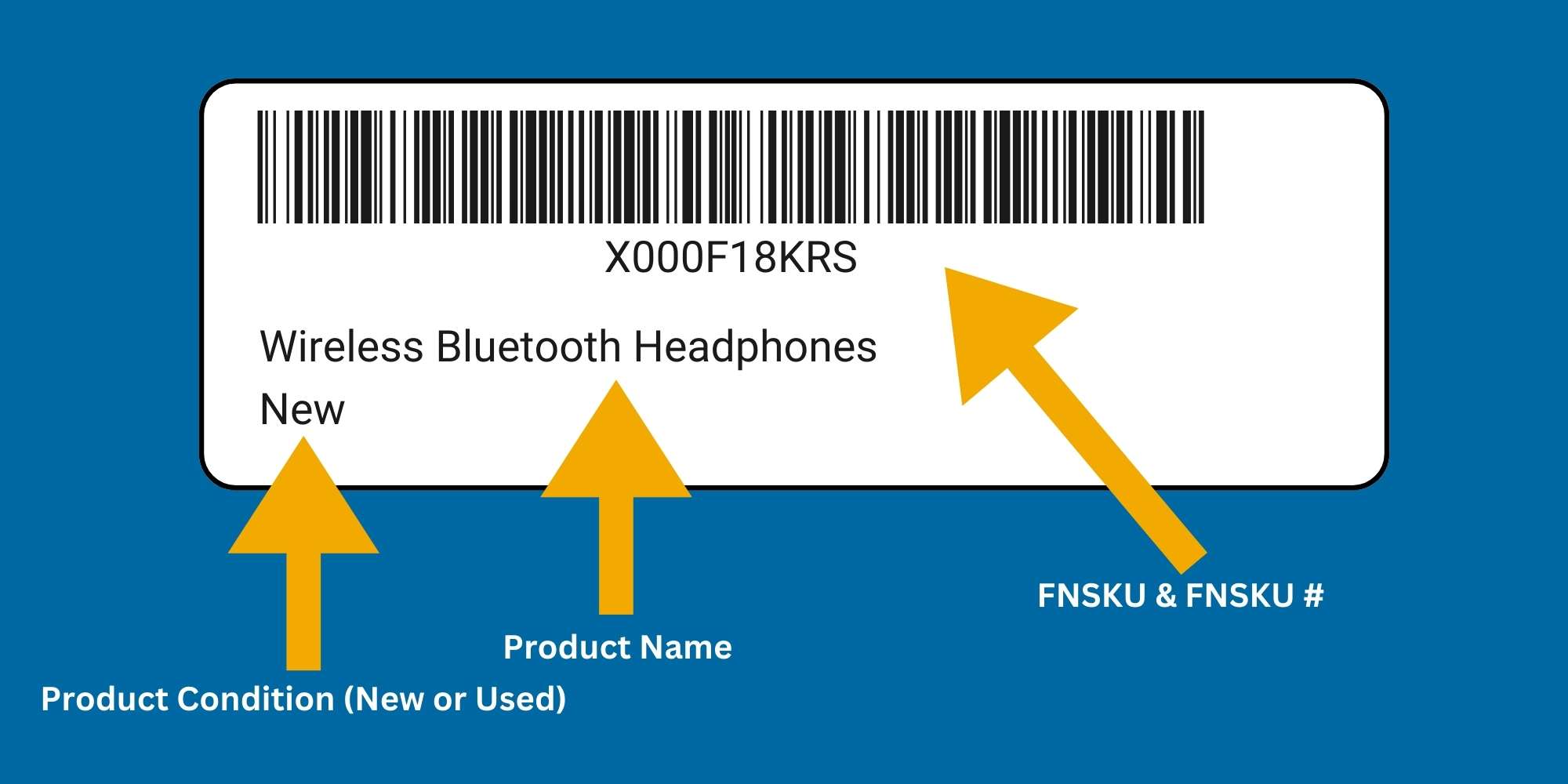
Product Name
The product name should be clearly displayed on the FNSKU label. This helps Amazon staff quickly identify the item without solely relying on the barcode. A clear, concise product name reduces the risk of misidentification during the handling and storage processes.
Product Condition
Indicating the product’s condition is crucial. Amazon requires this information to differentiate between new, used, refurbished, or collectible items. Properly labeling the condition helps in maintaining inventory accuracy and ensures that customers receive items in the expected condition.
Unique FNSKU Barcode
The unique FNSKU barcode is the most critical component of the label. This barcode is generated by Amazon when you list a product in their system. It provides a unique identifier for each product, linking it to your seller account and specific inventory. The FNSKU barcode is used throughout Amazon’s fulfillment process, from receiving and storage to picking and shipping.
Expiration Date (If Applicable)
For products that have a shelf life, such as food or pharmaceuticals, the expiration date must be clearly indicated. This ensures that products are used within their safe consumption period and helps Amazon manage inventory more effectively.
Example of FBA Label Requirments
| Element | Description | Example |
|---|---|---|
| Product Name | Clearly identifies the item | “Wireless Bluetooth Headphones” |
| Product Condition | Indicates the state of the product (new, used, etc.) | “New” |
| Expiration Date (If Applicable) | Indicates when a product will no longer be usable | “EXP 01/05/2025” |
| Unique FNSKU Barcode | Amazon-generated barcode for tracking and inventory management | |
| Quantity | Indicates the number of items in the package | “Pack of 3” |
| Team Lift Label | Required for packages over 50 lbs | “Team Lift” |
Importance of Each Element
Product Name: Ensures quick visual identification. For instance, if an employee is sorting a batch of items, a clear product name reduces the chances of mix-ups.
Product Condition: Critical for customer satisfaction. If a customer orders a new item but receives a used one, it can lead to complaints and returns, negatively impacting your seller rating.
Unique FNSKU Barcode: Central to Amazon’s tracking system. Every scan of the barcode updates the product’s status and location in real time, ensuring accurate inventory management and timely order fulfillment.
By ensuring all these elements are present and correctly formatted on your FBA labels, you can avoid delays, additional costs, and potential removal of your products from Amazon’s fulfillment centers. Proper labeling streamlines the fulfillment process and enhances customer satisfaction.
1.3. Printing Requirements
To ensure compliance with Amazon’s FBA labeling requirements, it is crucial to use the right printers and label materials. Here are the key aspects to consider:

Recommended Printers
Thermal Printers:
Thermal printers are ideal for printing FBA labels due to their efficiency, high quality, and low maintenance. Here are some top recommendations:
| Printer Model | Features | Price |
|---|---|---|
| ROLLO Label Printer | High-speed printing, versatile label sizes, compatible with various platforms | $179.99 |
| DYMO LabelWriter 550 | Prints up to 62 labels per minute, requires DYMO-branded labels | $84.99 - $189.99 |
| Munbyn Thermal Printer | Budget-friendly, supports various label sizes, high-speed printing | $169.99 - $199.99 |
| Zebra GK420d | Durable, reliable, suitable for high-volume printing | $298.99 |

Laser Printers:
Laser printers are also suitable for FBA labels, particularly if you already own one. Here are some recommended models:
| Printer Model | Features | Price |
|---|---|---|
| Brother MFC-L8905CDW | All-in-one, duplex scanning, high print speed (32 ppm), high page yield | $699.99 |
| Canon Color imageCLASS MF656Cdw | All-in-one, high-quality prints, ADF-equipped scanner, duplex scanning | $349.99 |
| Brother MFC-L2750DW | Monochrome, ADF-equipped scanner, high speed (36 ppm), low maintenance costs | $299.99 |
| HP LaserJet Pro 4301fdw | All-in-one, wireless, high-quality color printing | $469.99 |
Label Size Specifications
Amazon requires FBA labels to be within specific size ranges to ensure readability and scannability. The accepted dimensions are:
- Minimum size: 1 x 2 inches
- Maximum size: 2 x 3 inches
These sizes accommodate all necessary information, including the barcode, product name, and condition, while ensuring the labels fit well on products.
Black and White Printing on Non-Reflective Adhesive Labels
- Color and Ink: Labels must be printed in black ink on a white background. This ensures that the labels remain readable and scannable under various conditions.
- Label Type: Use non-reflective, removable adhesive labels. These are essential for preventing scanning issues and making it easy for customers to remove labels if necessary.
1.4 How to Print Amazon FBA Labels
Printing Amazon FBA labels correctly is essential to ensure they are scannable and meet all of Amazon’s requirements. Here’s a step-by-step guide on how to print your Amazon FBA labels:
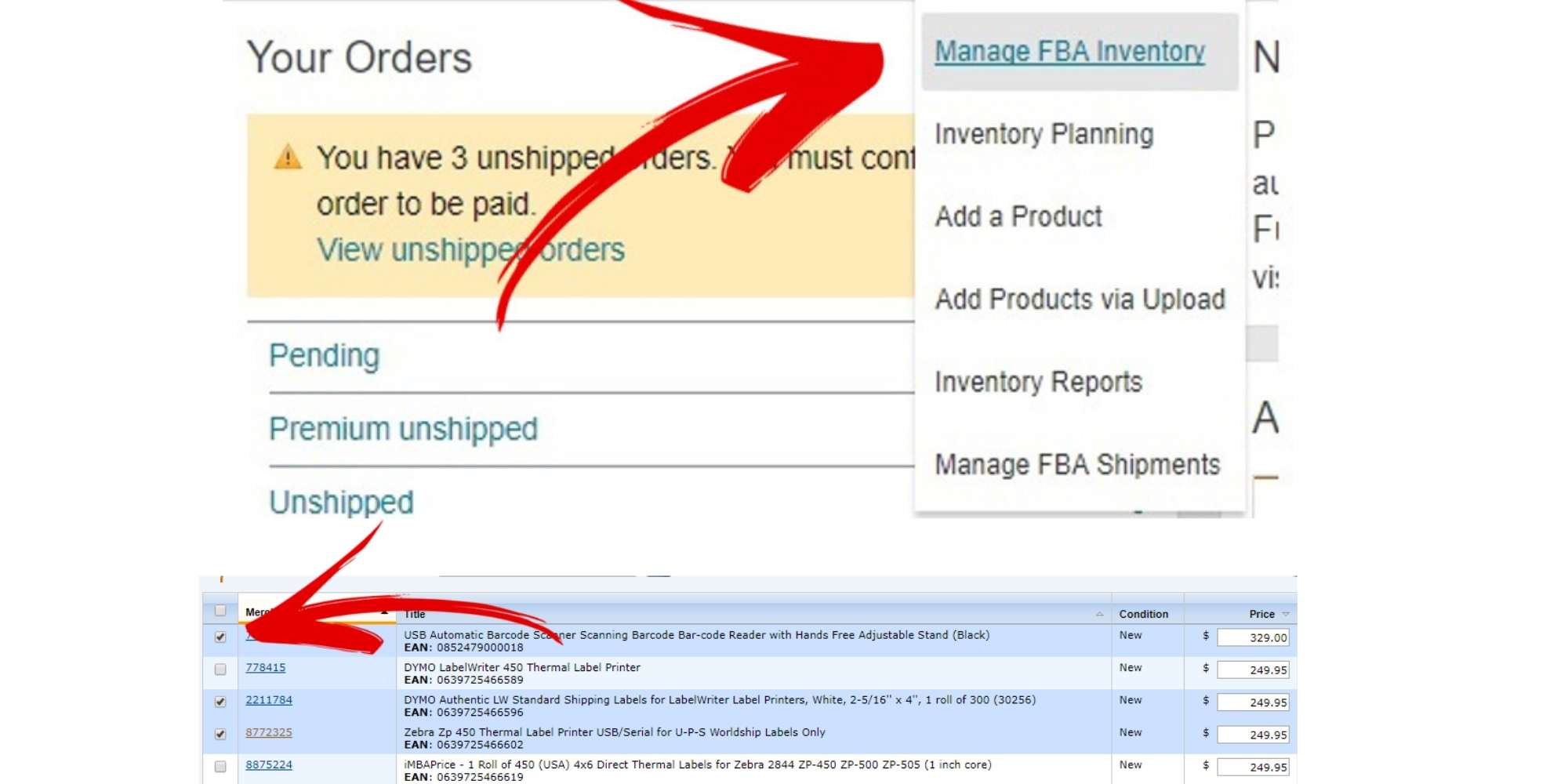
Step-by-Step Guide to Printing FBA Labels
Log in to Amazon Seller Central
Navigate to the Amazon Seller Central website and log in with your seller credentials.
Go to Your Inventory
From the main menu, go to the “Inventory” section and select “Manage Inventory.”
Select the Product
Find the product you need to print labels for. Click on the checkbox next to the product.
Print Item Labels
Click on the “Actions” drop-down menu and select “Print Item Labels.”
Select Label Format
Choose the appropriate label format. Amazon offers several standardized options:
- 21 labels per page (63.5 mm x 38.1 mm on A4)
- 24 labels per page (63.5 mm x 33.9 mm on A4, 64.6 mm x 33.8 mm on A4, 66.0 mm x 33.9 mm on A4, 70.0 mm x 36.0 mm on A4, 70.0 mm x 37.0 mm on A4)
- 27 labels per page (63.5 mm x 29.6 mm on A4)
- 30 labels per page (1-inch x 2 5/8 inches on US Letter)
- 40 labels per page (52.5 mm x 29.7 mm on A4)
- 44 labels per page (48.5 mm x 25.4 mm on A4)
Print the Labels
Click on the “Print Item Labels” button. Make sure your printer settings are correct: Set your printer scaling to “None” or “100%” to avoid any scaling issues.Ensure the printer is set to print at a resolution of at least 300 DPI (dots per inch) for clarity.
Affix the Labels
Once printed, carefully affix the labels to your products. Make sure they are placed on flat surfaces and are easily scannable without any obstructions. Avoid placing labels on corners, curves, or seams
Want Someone Else to Handle the FBA Labeling?
Get a Free Quote from eFulfillment Service and see how we can simplify your FBA Prep!
2. FBA Label Placement Guidelines
Correct placement of FNSKU labels is critical to ensure smooth processing and accurate tracking within Amazon’s fulfillment centers. Misplaced labels can lead to scanning issues, inventory mix-ups, and delays, all of which can harm your business’s efficiency and reputation.

2.1. Correct Placement of FNSKU Labels
Avoiding Corners, Curves, and Openings
FNSKU labels must be placed on flat surfaces of the product packaging. Placing labels on corners, curves, or near openings can cause the barcode to become distorted or difficult to scan. When labels are placed on uneven surfaces, they may wrinkle or peel, leading to potential scanning failures. For example, placing a label on the corner of a box can cause the barcode to wrap around the edge, making it unreadable. Ensure that the label lies flat and smooth to maintain its integrity.
Ensuring Labels are Scannable Without Opening Packaging
Labels should be easily scannable without the need to open or disturb the product packaging. This means that the label should be clearly visible and not obscured by any other packaging materials or additional labels. For instance, if a product is in a polybag, the FNSKU label must be placed on the outside of the bag where it can be scanned without removing the bag. This practice ensures quick and efficient processing at Amazon’s fulfillment centers, reducing the risk of errors during scanning.
Placement for Multiple Layers of Packaging
When products have multiple layers of packaging, each layer that is exposed to handling and scanning should have an FNSKU label. For example, if an item is placed inside a box which is then placed inside another larger box, the outermost box should have a label, and if the inner box is also exposed, it should have a label too. This redundancy ensures that regardless of how the product is handled or repacked, the FNSKU label remains visible and scannable. It’s essential for maintaining traceability throughout the fulfillment process.
Example of Correct Label Placement
Consider a scenario where you are shipping a set of books in a box. The correct placement of the FNSKU label would be on a flat side of the box, away from any seams or openings. If the books are individually wrapped inside the box, each book should also have an FNSKU label on its packaging. This ensures that each individual item and the entire set can be accurately tracked and managed within Amazon’s system.
2.2. Special Placement Instructions
Amazon FBA has specific requirements for label placement to ensure that products are processed accurately and efficiently. These special instructions apply to items sold as sets, ready-to-ship items, poly bags with suffocation warnings, and items with expiration dates.

Sold as Set Items
For products sold as sets, it is essential to mark them clearly to ensure they are handled and shipped as a single unit. Here’s how to label these items:
Marking: Use labels stating “Sold as set,” “This is a set. Do not separate,” or similar wording. This informs the fulfillment center staff that the items must remain together.
Placement: Place the label on the outside of the packaging in a visible location. Ensure that individual barcodes on the items inside the set are not visible. This helps prevent any confusion during the picking and packing process.
Example: A box containing a set of skincare products should have a “Sold as set” label on the outside, and individual product barcodes should be hidden from view.

Ready to Ship Items
Ready-to-ship items require special handling to avoid opening or altering the packaging, ensuring that the product reaches the customer in perfect condition.
Marking: Use labels such as “Ready to Ship” or “Single item enclosed. Do not open.”
Placement: Place these labels on the outer packaging of the item. This indicates to warehouse staff that the product is already packed and ready for final shipment without any additional handling.
Example: A pre-packaged toy in a branded box should have a “Ready to Ship” label on the outer box to prevent it from being opened during processing.

Suffocation Warnings for Poly Bags
Poly bags used in packaging must have suffocation warnings to ensure consumer safety, especially when the bags have openings larger than 5 inches.
Marking: The suffocation warning must state: “WARNING: To avoid danger of suffocation, keep this plastic bag away from babies and children. Do not use this bag in cribs, beds, carriages, or playpens. This bag is not a toy.”
Font Size: The font size should be appropriate for the size of the bag. For example, 10-point font for bags less than 29 inches in total length and width, and 24-point font for bags 60 inches or more.
Placement: Print or affix the warning on a prominent area of the bag where it is clearly visible.
Example: A clothing item in a poly bag should have a suffocation warning label printed in a readable font size according to the bag’s dimensions.

Expiration Date Labels
Products with expiration dates must have these dates clearly labeled to ensure compliance with safety standards and consumer expectations.
Format: Expiration dates must be in the format MM-DD-YYYY or MM-YYYY if the day is not specified.
Placement: Place the expiration date label on the outer packaging where it is easily visible. Ensure it is on both the master carton and the individual units if applicable.
Font Size: Use a font size that is large enough to be easily readable, typically at least 36 points for visibility.
Example: A batch of vitamins should have the expiration date prominently displayed on both the outer shipping box and each individual bottle.
Want to Skyrocket Your FBA Business?
Using a 3PL for your FBA Prep and FBM service can free up your time so you can focus on what matters, selling great products!
3. Common Mistakes in Labeling
Labeling mistakes can lead to significant delays, additional costs, and customer dissatisfaction. Understanding common errors and how to avoid them is crucial for maintaining smooth operations and compliance with Amazon’s guidelines.
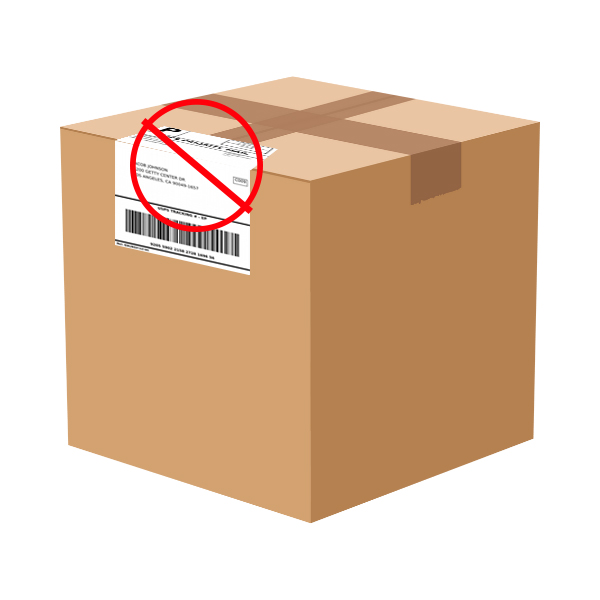
3.1. Incorrect Label Placement
Incorrect label placement is one of the most frequent issues faced by sellers. Here are key mistakes and how to avoid them:
Placing Labels on Seams or Edges
Placing labels on seams or edges of packaging can cause several problems:
- Scanning Issues: Barcodes on seams or edges can become distorted, making them difficult to scan. This can result in processing delays as fulfillment center staff may need to manually handle the item.
- Damage During Handling: Labels on seams or edges are more prone to damage during handling and shipping, which can render the barcode unscannable.
Solution: Always place labels on flat surfaces of the package. Ensure the label is fully adhered to a single plane to maintain its integrity and readability.
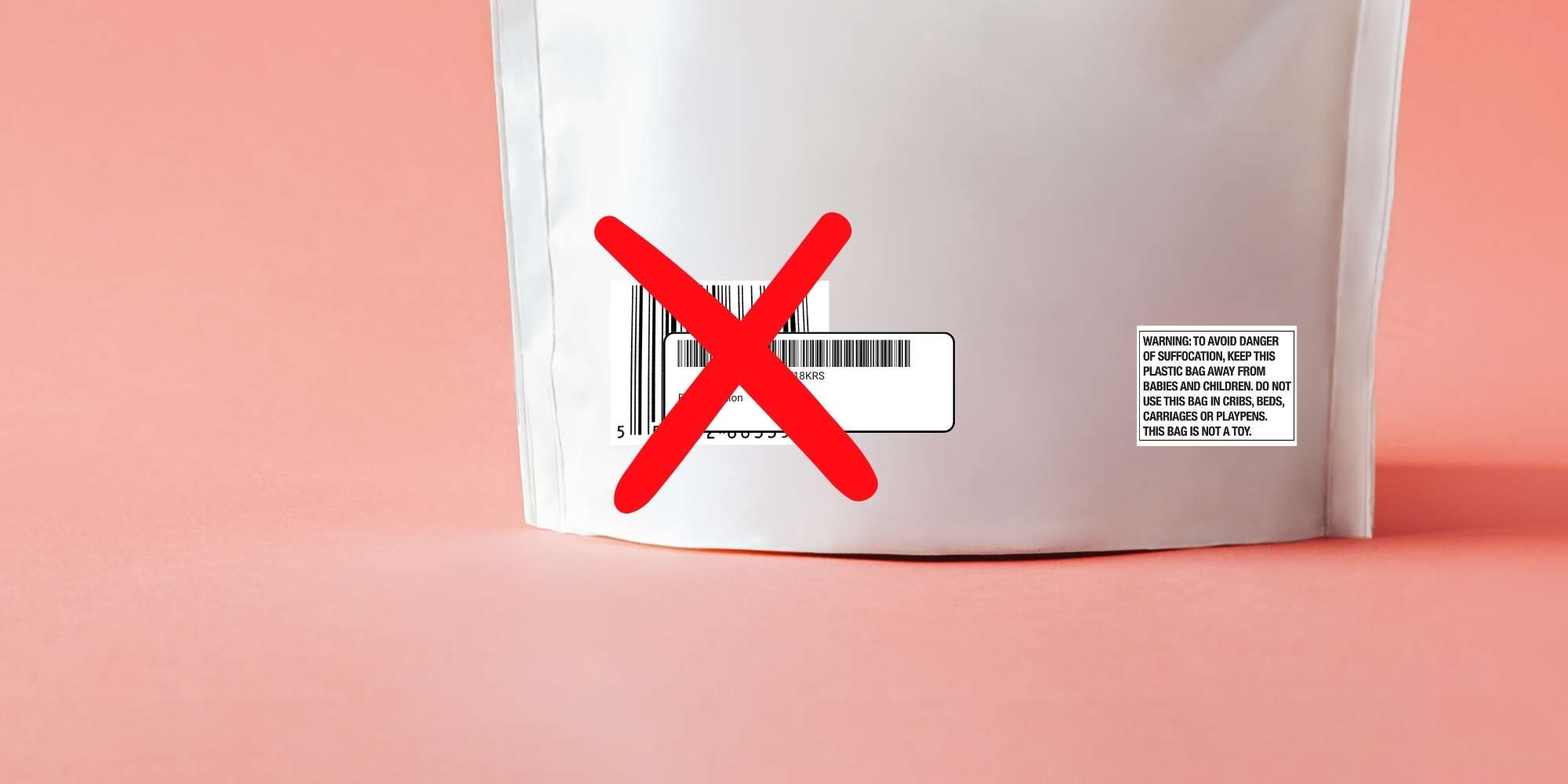
Covering or Overlapping Other Barcodes
Another common mistake is covering or overlapping other barcodes. This can cause the wrong barcode to be scanned, leading to inventory errors.
- Confusion: If multiple barcodes are visible, there is a risk of scanning the incorrect barcode, which can mislead the inventory tracking system.
- Processing Delays: Covered or overlapped barcodes can cause delays as staff may need to spend additional time locating and scanning the correct barcode.
Solution: Ensure that FNSKU labels are placed in a way that they do not cover or overlap with other barcodes. If other barcodes are present on the package, they should be covered or rendered unscannable with opaque tape or a black marker.
Example of Common Mistakes and Solutions
Incorrect:
- Label placed on the seam of a box.
- FNSKU label overlapping the manufacturer’s barcode.
Correct:
- Label placed on the flat surface of the box, away from seams.
- FNSKU label placed in a separate area, ensuring no overlap with other barcodes.
3.2. Poor Print Quality
Poor print quality is another frequent labeling issue that can lead to significant problems in the Amazon FBA process. Here’s how to identify and avoid common mistakes related to print quality:

Using Low-Resolution Printers
Low-resolution printers can produce barcodes and text that are difficult to read or scan. This can lead to delays and errors in the fulfillment process.
- Problems: Barcodes printed with low-resolution printers can be blurry or have broken lines, making them unscannable. This forces fulfillment center staff to manually handle the items, slowing down the process and increasing the risk of errors.
- Solution: Use high-resolution printers, preferably with a minimum resolution of 300 DPI (dots per inch). Thermal printers, such as the ROLLO or DYMO LabelWriter 550, are highly recommended for their sharp, clear output and reliability.
Incorrect Label Sizes
Labels that are too large or too small can cause various issues, from covering necessary product information to being difficult to scan.
- Problems: Incorrect label sizes can result in information being cut off or barcodes being too small to scan effectively. Labels that are too large might cover other critical information on the package.
- Solution: Ensure that labels conform to Amazon’s specified dimensions of 1 x 2 inches to 2 x 3 inches. Using the correct size ensures that all necessary information fits properly and the barcode is easily scannable.

3.3. Mislabeling Products
Mislabeling products can have severe consequences, including misidentification of inventory, delays in processing, and customer dissatisfaction. Here’s how to avoid common mislabeling mistakes:
Using Wrong FNSKU
The FNSKU (Fulfillment Network Stock Keeping Unit) is crucial for tracking and managing products within Amazon’s system. Using the wrong FNSKU can cause significant problems.
- Problems: Incorrect FNSKUs can lead to products being misidentified, resulting in shipping errors, inventory discrepancies, and potential removal of your listings from Amazon.
- Solution: Always verify the FNSKU against your product listings before applying the labels. Ensure that each product has a unique FNSKU that corresponds to its specific listing in Amazon’s system.
Inaccurate Product Information on Labels
Providing incorrect product information on labels can mislead both Amazon staff and customers, leading to various issues.
- Problems: Inaccurate product information can cause confusion during the fulfillment process, leading to delays and errors. Customers receiving products with incorrect information may lose trust in your brand.
- Solution: Double-check all information on your labels, including product name, condition, and other relevant details, before printing. Use tools and systems to ensure data accuracy and consistency across your inventory.
4. Best Practices for Labeling Products for FBA
Adhering to best practices when labeling products for Amazon FBA can significantly enhance the efficiency of your fulfillment process and reduce the likelihood of errors. Here are some critical steps to ensure your labels meet Amazon’s requirements.

4.1. Preparing for Labeling
Ensuring Clean, Dry Surfaces for Labels
To ensure that labels adhere properly and remain intact during transit, it’s essential to apply them to clean, dry surfaces. Dust, dirt, or moisture can prevent labels from sticking securely, leading to potential peeling or falling off. This can cause significant issues during the scanning and inventory management processes.
Steps to Prepare Surfaces:
- Clean the Surface: Wipe the packaging with a dry cloth to remove any dust or dirt. For surfaces that are particularly dirty or greasy, use a mild cleaner and ensure the surface is completely dry before applying the label.
- Dry the Surface: Moisture can severely affect the adhesive quality of labels. Make sure the surface is completely dry to ensure maximum adhesion. Using a dry, lint-free cloth to wipe the surface can help eliminate any residual moisture.
Example: If you are labeling bottles, ensure that they are completely dry before applying the label. Even slight condensation can cause the label to peel off during handling or transit.

Using High-Quality Labels and Printers
High-quality labels and printers are crucial for producing durable, readable labels that withstand various handling conditions. Low-quality labels may fade, smudge, or peel off, which can disrupt the scanning process and lead to inventory issues.
Choosing the Right Labels:
- Durability: Select labels that are specifically designed for shipping and handling environments. These labels are typically made from durable materials that resist tearing and smudging.
- Adhesive Quality: Ensure the labels have a strong adhesive that can withstand temperature changes and moisture. Removable adhesive labels are ideal for easy removal by the customer while ensuring they stay intact during fulfillment.
Using the Right Printers:
- Thermal Printers: Thermal printers are highly recommended for FBA labels. They produce high-quality, long-lasting labels without the need for ink or toner. Models such as the ROLLO Label Printer or DYMO LabelWriter 550 are excellent choices for their reliability and efficiency .
- Laser Printers: If using a laser printer, ensure it has a high resolution (300 DPI or more) for clear, scannable barcodes. Models like the Brother MFC-L8905CDW and Canon Color imageCLASS MF656Cdw are suitable for printing FBA labels.
Example: Using a high-quality thermal printer like the ROLLO can produce labels that are resistant to smudging and fading, ensuring they remain scannable throughout the fulfillment process.
Rethink Your FBA Labeling Strategy!
See How Using a 3PL for Your FBA Prep service needs could simplify your business. Get a Free Quote from eFulfillment Service Today!
4.2. Consistency in Labeling
Maintaining consistency in labeling practices is crucial for ensuring compliance with Amazon’s FBA requirements and optimizing the fulfillment process. This consistency helps prevent errors, reduces delays, and enhances overall efficiency. Here are two key strategies to achieve consistency in labeling.

Regularly Checking Amazon Guidelines for Updates
Amazon frequently updates its guidelines and requirements for FBA labeling to improve accuracy and efficiency in its fulfillment centers. Staying informed about these changes is essential to ensure ongoing compliance and to avoid potential disruptions.
Steps to Stay Updated:
- Monitor Seller Central: Regularly check the announcements and updates section in Amazon Seller Central. Amazon posts important updates and changes to guidelines here.
- Subscribe to Newsletters: Sign up for Amazon’s newsletters and updates specifically for sellers. These often contain crucial information about policy changes and best practices.
- Engage in Seller Forums: Participate in Amazon seller forums and online communities where other sellers discuss recent changes and their implications. This can provide early insights into updates and practical advice on implementation.
In 2023, Amazon updated its labeling requirements to include specific guidelines for using environmentally friendly packaging materials. Sellers who stayed informed through Seller Central quickly adapted to these changes, avoiding potential non-compliance issues.

Training Staff on Correct Labeling Procedures
Ensuring that all team members involved in the labeling process are well-trained and informed about the latest guidelines is crucial for maintaining consistency. Proper training minimizes errors and ensures that labels are applied correctly every time.
Training Strategies:
- Comprehensive Training Programs: Develop and implement detailed training programs for new employees and provide refresher courses for existing staff. Cover all aspects of the labeling process, from printing to application.
- Create Detailed Manuals: Provide staff with detailed manuals and guides that outline step-by-step labeling procedures. Include visuals and examples to make the instructions clear and easy to follow.
- Regular Audits and Feedback: Conduct regular audits of the labeling process to ensure compliance and identify areas for improvement. Provide feedback to staff based on audit results and encourage a culture of continuous improvement.
5. FBA Labeling Tools and Resources

5.1. Amazon’s Label Printing Service
Amazon offers a label printing service that can be particularly useful for sellers who prefer to outsource the labeling process. This service ensures that all FNSKU labels meet Amazon’s requirements for size, quality, and placement. Using Amazon’s label printing service can save time and reduce the risk of errors, but it does come with a cost of $0.30 per item. For sellers with large inventories, this cost can add up quickly, making it more economical to print labels in-house.

5.2 Utilizing 3PLs for FBA Prep Services
For sellers looking to simplify their FBA prep process, partnering with a third-party logistics provider (3PL) can be a valuable strategy. Many 3PLs offer comprehensive FBA prep services, including labeling, packaging, and shipping. These services can save time, reduce errors, and ensure compliance with Amazon’s stringent requirements.
Benefits of Using 3PLs for FBA Prep:
- Expertise and Compliance: 3PLs are well-versed in Amazon’s FBA requirements and ensure that all labeling and packaging are compliant, reducing the risk of errors and rejections .
- Time and Cost Savings: Outsourcing the labeling and prep work to a 3PL allows sellers to focus on other aspects of their business, such as marketing and product development. It can also be more cost-effective in the long run compared to managing the process in-house.
- Scalability: As your business grows, a 3PL can scale their services to match your needs, handling larger volumes of inventory efficiently.
A growing eCommerce business partnered with a 3PL to handle their FBA prep services. The 3PL managed everything from labeling to packaging, ensuring that all products were FBA-compliant. This partnership allowed the business to focus on expansion without worrying about the complexities of Amazon’s fulfillment requirements.
Rethink Your FBA Strategy!
See How Using a 3PL for Your FBA Prep service needs could simplify your business. Get a Free Quote from eFulfillment Service Today!
FAQs: FBA Labeling
What if an FBA label is rejected?
If an FBA label is rejected, it is usually due to issues such as poor print quality, incorrect placement, or the label being unscannable. You will need to reprint the label ensuring it meets Amazon’s requirements. Check the label for clarity, ensure it is placed on a flat surface, and that it is not covering or overlapping any other barcodes. Once corrected, reapply the new label to the product.
Can I remove an old label when labeling a product for FBA?
You can remove an old label. Ensure that no residue or adhesive remains on the product or packaging that could interfere with the new label’s adhesion or scannability. Use removable adhesive labels for easier removal. If a previous barcode is present, cover it completely with the new FBA label to prevent any scanning errors.
What are the FBA label requirements?
Amazon FBA labels must include the following elements:
- FNSKU Barcode: A unique identifier for tracking and inventory management.
- Product Name: Clearly displayed for easy identification.
- Product Condition: Indicating whether the product is new, used, etc.
- Expiration Date: Required for perishable items.
- Quantity: Indicating the number of items in the package.
- Team Lift Label: Required for packages over 50 lbs .
Labels must be printed in black ink on a white, non-reflective, adhesive paper, and must be placed on flat surfaces of the product packaging.
How much is an Amazon FBA label?
If you print and apply the labels yourself, it is free except for the cost of your materials and equipment. However, if you choose to have Amazon label your products, there is a fee of $0.30 per item .
Do I need specific labels for FBA labeling?
You need to use specific labels for FBA labeling. These labels must be white, removable adhesive paper, with a size between 1 x 2 inches to 2 x 3 inches, and printed in black ink. It is important to follow Amazon’s guidelines to ensure labels are scannable and meet all requirements.
Summary
Proper labeling for Fulfillment by Amazon (FBA) is essential to ensure products are accurately identified, tracked, and delivered without delays or fines. This guide covers Amazon’s stringent labeling requirements, common mistakes, and best practices to help sellers maintain compliance and efficiency.
Key Points:
1. Understanding Amazon’s Labeling Requirements:
• FNSKU Labels: Unique identifier for each product.
• Stickerless, Commingled Inventory Labels: Used for products stored with other sellers’ items.
• Carrier Labels: Contain vital shipping information.
2. Essential Label Elements:
• Product name, condition, FNSKU barcode, and expiration date (if applicable).
3. Printing Requirements:
• Use thermal or laser printers with at least 300 DPI resolution.
• Label size must be between 1×2 inches and 2×3 inches.
• Print in black ink on white, non-reflective adhesive labels.
4. Label Placement Guidelines:
• Place labels on flat surfaces, avoiding corners and seams.
• Ensure labels are scannable without opening packaging.
• Special instructions for items sold as sets, ready-to-ship items, poly bags with suffocation warnings, and items with expiration dates.
5. Common Labeling Mistakes:
• Incorrect placement (e.g., on seams or edges).
• Poor print quality.
• Mislabeling products with incorrect FNSKU or inaccurate information.
6. Best Practices for Labeling:
• Prepare clean, dry surfaces for labels.
• Use high-quality labels and printers.
• Regularly check Amazon guidelines for updates.
• Train staff on correct labeling procedures.
7. FBA Labeling Tools and Resources:
• Amazon’s label printing service for a fee.
• Third-party logistics (3PL) providers can handle labeling, packaging, and shipping to ensure compliance and save time.




0 Comments